ASUS Q87T Motherboard 90MB0GU0-M0EAY0 Q87 Chipset For Sale

When you click on links to various merchants on this site and make a purchase, this can result in this site earning a commission. Affiliate programs and affiliations include, but are not limited to, the eBay Partner Network.
ASUS Q87T Motherboard 90MB0GU0-M0EAY0 Q87 Chipset :
$44.00
This is a used unit and may show some signs of it. This unit comes with the back I/O shield. No other accessory\'s are included.Q87-based Thin Mini-ITX motherboard for DIY all-in-one (AIO) or ultra-slim systemsNew UEFI BIOS and EZ Mode: Friendlier, easier, and more intuitive with helpful info addedUSB 3.0 BOOST (UASP Support): 170% faster transfer speeds than traditional USB 3.0Network iControl: Real-time network bandwidth managementFan Xpert: Comprehensive controls for the perfect cool and quiet balanceCrashFree BIOS 3: Restore corrupted BIOS data from USB storageAI Suite 3: One-stop access to innovative ASUS featuresQ87T/CSMAbout ASUS Corporate Stable ModelASUS Corporate Stable Model (CSM) is a commercial program designed to provide stable, reliable motherboards and mini PCs for businesses of all sizes. ASUS CSM offers up to 36-month product lifecycle support and a six-month end-of-life notice to allow sufficient lead times for your organization to get ready for product transitions. Additionally, each purchase of an ASUS CSM product comes with ASUS Control Center Classic Edition, server-grade IT management software — a $60 value.* Lifecycle support for consumer chipsets (eg. H270, B350) is set at 15 months. Program offerings may vary by region. Please consult your local sales representative for more information.For more information, please visit at ASUS Corporate Stable Model
About ASUS Control CenterOptimize IT endpoint managementASUS Control Center (ACC) is a centralized platform designed to assist IT staff in monitoring and controlling devices within their corporate networks, and facilitate inventory checking in multiple locations remotely to help safeguard against potential issues. Its detailed dashboard provides real-time data to identify system failures and efficiently improve productivity, as well as perform timely asset management checking.
Automate IT maintenanceASUS Control Center (ACC) allows IT staff to schedule automatic updates of the latest BIOS, software and utilities to specific or all devices at off-peak times, enhancing system stability and IT operational flexibility. ACC is designed to enhance power management by setting up power caps to optimize energy usage and reduce outage risks. ACC also automatically notifies IT staff in the event of unusual conditions or changes to any device, allowing for faster resolution of potential issues.
Securely manage all of your endpointsSecurity is exceptionally vital in any business environment. ASUS Control Center (ACC) helps IT staff securely manage endpoint configuration, portable storage access and PC software applications by enabling them to create grouping rules on individual devices. ACC prevents unauthorized system access by providing remote disablement of the Registry Editor, blocking USB storage for all nodes at once and monitoring client device status, and providing automatic reboots via watchdog programs.
For more information, please visit at ASUS Control Center
Build slim. Build with Q87T/CSM.Want to build a DIY PC without the depth? Then you need Q87T/CSM – the first Thin Mini-ITX motherboard from ASUS. Measuring less than 2.5cm tall and with a built-in connector for external DC power, it is the perfect choice for all-in-one (AIO) PCs and other slimline builds. Building ‘thin’ is simpler than you might think. For more information and help with putting together slimline systems with ASUS Q87T/CSM Thin Mini-ITX motherboard, UEFI BIOSIntroNew EZ ModeMy Favorites/ShortcutQuick Note/Last ModifiedSATA Port RenamingNew UEFI BIOS – friendlier and more IntuitiveExclusive EZ Mode adds useful info to become even easierMedia-renowned UEFI BIOS from ASUS provides the smoothest mouse-controlled graphical BIOS, and now features more intuitive functions to quickly take you to favorite BIOS pages and frequently-accessed settings through custom shortcuts. You can even write quick notes in-BIOS for future reference, view an activity log of setting changes and modifications, and rename SATA ports. EZ Mode has a whole new look, upgraded with extra-friendly capabilities like detailed fan controls, XMP profile settings, SATA information, and fast clock adjustment. Together, these perfect your BIOS experience.
Hands-On Video1. Fast Clock AdjustmentEasily change the time and date in EZ Mode using the mouse.
2. EZ XMP SettingsQuickly apply XMP settings in UEFI BIOS EZ Mode, achieving better DRAM performance.
3. EZ Fan SettingsAs demanded by the community, detailed fan controls come to EZ Mode so you can switch fan profiles for quick cooling and noise-level supervision.
4. SATA InformationDisplays each SATA port details for you to easily recognize devices.My FavoritesGet all your favorite functions on one pageF4 or right click to add settings to My Favorites under Advanced Mode, which cuts time spent on searching and further speeds up system tuning.ShortcutOne press to apply and access frequent settingsNow you can customize your own shortcut log by pressing F4 or right clicking to create shortcuts to frequently-used settings. Instantly access them by simply hitting the F3 hotkey.Quick NoteYou no longer need to have a pen and paper notepad around. Quick Note works inside the BIOS so you can just type remarks and ideas to help you remember important settings info and save time on trial and error.Last ModifiedAlways forget those important BIOS changes you did? This friendly function creates a tuning log to track your BIOS settings history, which can be saved onto a USB drive.SATA Port RenamingYou can rename your SATA ports for easy identification, including by usage scenario. Get greater convenience and spend less time on finding the right devices when you want to change settings.Performance OptimizationUSB 3.0 BoostGPU BoostNetwork iControlLatest transfer technologyUSB 3.0 Boost (UASP Support)170% faster transfer speeds than traditional USB 3.0ASUS USB 3.0 Boost technology supports UASP (USB Attached SCSI Protocol) in Windows 8. With USB 3.0 Boost technology, a USB device\'s transmission speed is significantly increased up to 170%, adding to already fast USB 3.0 performance. ASUS software automatically accelerates data rates for compatible USB 3.0 peripherals without any user interaction.
World’s 1st USB 3.0 UASP support – instantly 170% faster.Complete USB 3.0 solution – performance boost under Turbo Mode or UASP Mode for most USB devices.Simple plug and boost – auto detection design ensures best performance.
Hands-on VideoGPU BoostGo to the limit with iGPU level up!GPU Boost accelerates the integrated GPU for extreme graphics performance. The user-friendly interface facilitates flexible frequency adjustments. It easily delivers stable system-wide upgrades for every use.Network iControlReal-time network bandwidth managementOne click to prioritize network traffic for applications you\'re currently using or set up favorite profiles to run at specific times. Avoid network congestion, speed up downloading, and make sure online gaming runs optimized, all through an intuitive user interface.PCI Express 3.0PCI Express 3.0 uses improved encoding that provides twice the performance of PCI Express 2.0. Total bandwidth for an x16 link reaches 32GB/s, delivering unprecedented data speeds combined with the convenience and seamless transition offered by complete backward compatibility.Complete USB 3.0 integrationDouble USB access, double the convenienceASUS facilitates USB 3.0 accessibility for both the front and rear panel. Experience the latest plug n play connectivity at speeds up to 10 times faster than USB 2.0. Our motherboards afford greater convenience with high speed connectivity.
SATA 6.0 Gb/sTwice the speedASUS provides SATA 6.0 Gb/s ports with enhanced scalability, faster data retrieval, and double the bandwidth of SATA 3Gb/s.Additional FeaturesAI Suite 3EPUFan XpertBIOS maintenanceAI Suite 3One-stop access to innovative ASUS featuresASUS AI Suite 3 offers a brand new user experience through a clearer and more attractive interface with support for larger monitors. It consolidates all exclusive ASUS features into one simple-to-use package, allowing you to supervise overclocking, energy consumption, fan speeds, voltages and more. This all-in-one app offers diverse and easy to use functionality, with no need to switch back and forth between different utilities.EPUAll-round energy efficiencyTap into the world\'s first real-time PC power saving chip through the AI Suite 3 utility. Get total system-wide energy optimization by automatically detecting current PC loadings and intelligently moderating power consumption. It can directly reduce CPU wattage to an indicated level on demand and manually switch to Max Power Saving Mode for further energy savings, creating a more efficient PC. Exclusive Away Mode* puts your system into an extreme energy-saving stance, and even shuts down unused add-on I/O ports while can continue to download, stream, and backup content while away from your PC.*Power cut-off to add-on connectors varies by model
Detailed CPU wattage settings
Away Mode – cuts off add-on IC power
Fan XpertDedicated CPU and case fan controlsASUS Fan Xpert intelligently allows you to adjust CPU and case fan speeds according to different ambient temperatures in diverse climate conditions and locations, as well as actual PC loading. Various preset fan performance profiles offer flexible fan speed controls to achieve a quiet and cool environment.CrashFree BIOS 3Restore corrupted BIOS data from USB storageASUS CrashFree BIOS 3 allows users to restore corrupted BIOS data from a USB flash drive or support CD containing a BIOS file. This utility saves you the cost and hassle of buying a replacement BIOS chip.Hands-On VideoEZ Flash 2Easy BIOS updates from USB outside the OSQuickly update your BIOS from a USB flash drive before entering the OS. It only takes a few clicks, with no floppy disk or an OS-based flash utility.Windows 8 Exclusive FeaturesASUS Boot SettingProbe II SenseASUS Boot SettingMultiple startup optionsThanks to ASUS Windows 8 hardware optimization, ASUS Boot Setting provides better flexibility in customizing your PC’s startup process. You can shorten system boot-up time to 2-seconds* for a smoother user experience under Windows 8, and even previous versions of Windows. Also, you can enter the BIOS directly with one click through a user-friendly interface, and quickly select your preferred system boot up method: either get to the OS in seconds or opt for regular boot up. Whatever your choice, settings are saved and persistent, with no need to choose every time you power on.*On select modelsHands-On VideoProbe II SenseHandy system monitoringPopular ASUS real-time system monitoring software now available for Windows 8. It helps you supervise your entire PC through a live tile on the Windows 8 start screen, and make quick adjustments. Probe II Sense is a free app available from the Windows Store.Multi-GPU/Monitors4K Ultra HD3 Full HD displaysMulti-monitor support4K Ultra HD readyDiscover future visual experiencesFollowing up on popular 1080p full HD, 4K Ultra HD is the next big thing, and you’re ready for the upgrade thanks to integrated graphics that natively support up to 4096 x 2160 via HDMI or DisplayPort. That’s four times the pixel count of 1080p (1920 x 1080), offering incredible visual clarity, detail, and realism.Connect up to 3 Full HD monitors via one portDisplayPort 1.2 with Multi-Stream Transport (MST) allows you to connect up to three 1080p displays to a single output with daisy chaining, splitting the signal into three Full HD (1080p@60Hz) links.Work with up to 3 displaysConnect up to three independent monitors at once using video outputs such as DisplayPort, Mini DisplayPort, HDMI, DVI, or VGA. Choose your outputs and set displays to either mirror mode or collage mode.CPU and Chipset FeaturesCPU and chipsetIntel featuresIntel vPro & SBAIntel® LGA1150 4th Generation Core™ i7/Core™ i5/Core™ i3/Pentium®/Celeron® Processors ReadyThis motherboard supports Intel® 4th generation Core™ i7/i5/i3/Pentium®/Celeron® processors in the LGA1150 package, with iGPU, memory and PCI Express controllers integrated to support onboard graphics output with dedicated chipsets, 2-channel (4 DIMM) DDR3 memory and 16 PCI Express 3.0/2.0 lanes. This provides great graphics performance. Intel® 4th generation Core™ i7/i5/i3/Pentium®/Celeron® processors are among the most powerful and energy efficient CPUs in the world.
Intel® Q87 Express Chipset
The Intel® Q87 Express chipset is a single-chipset design that supports socket LGA1150 4th generation Intel® Core™ i7/i5/i3/Pentium®/Celeron® processors. It provides improved performance by utilizing serial point-to-point links, allowing increased bandwidth and stability. It natively supports up to six USB 3.0 ports for up to ten times faster transfer rates than USB 2.0. Moreover, the Intel® Q87 Express chipset also supports iGPU functionality, letting users enjoy the latest Intel integrated graphics performance.
Intel® Smart Response TechnologySSD speed with HDD capacityUses an installed fast SSD (min18.6GB available capacity required) as a cache for frequently-accessed data. Key benefits include reduced load and wait times, and lower power consumption through the elimination of unnecessary hard drive spin. This technology combines SSD performance with hard drive capacity, operating up to 6X faster than a hard drive-only system.
Intel® Smart Connect TechnologyAuto application refresh and shorter wait timesYour computer can receive web updates with fresh content for selected applications, even when the system is in sleep mode. This means less time waiting for applications to update and sync with the cloud, leading to a more efficient computing experience.
Intel® Rapid Start TechnologyInstantly awaken your PC from sleep modeAllows your computer to quickly resume from a low-power hibernate state in seconds. Saving your system memory to the designated SSD, it provides your computer a faster wake-up response time, while still keeping energy use low.Intel® vProIntel® vPro™ Technology allows IT organizations to remotely manage corporate PCs, even when they are powered off or with non-functional operating systems. It features Intel® Active Management Technology and offers a lighter-weight form of virtualization to audit all Intel® AMT-based platforms in a networked environment. PCs with Intel® vPro™ Technology allow IT departments to remotely retrieve assets and hardware/software inventories, contain security threats, resolve system problems, and increase the uptime of desktops with lower maintenance costs.Intel® SBA supportIntel ® SBA (Small Business Advantage) is a combination of hardware and software that provides unique security and productivity capabilities designed for small businesses. Intel® SBA requires MEI drivers (AMT host software kit) be installed.Platform requirements:Windows 7/8 (32/64-bit)Lynx Point PCH with Core™ Haswell CPU (Shark Bay platforms) with 5MB ME 9.0 firmware loadCPU and chipset requirements:Intel ® Core™ i3/i5/i7 with one of these chipsets: B85, H87, Q87Intel ® Core™ i5/i7 vPro™ with one of these chipsets: B85, H87, Q87The Intel ® Management Engine software kit must be installed (The Local Manageability Service and the Intel ® Management Engine Interface must be installed and running.)* Local Administrator rights on the target machine* Intel ® SBA does not support the 800 x 600 screen resolution.* Some models without the 5MB ME firmware do not support Intel ® SBA. Please refer to the spec sheet for details.* Visit the ASUS website at www.asus.com for the latest CPU QVL (Qualified Vendors List).GreenASUSMotherboards are EU Energy-related Products (ErP) ready, which requires products meet high efficiency standards with regards to energy consumption. This is in line with the ASUS vision of creating environmentally-friendly and energy-efficient products through design and innovation that reduce the carbon footprint of products and thus mitigate ecological impact.
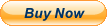
Related Items:
ASUS Q87T Motherboard 90MB0GU0-M0EAY0 Q87 Chipset
$44.00
For ASUS Q87T Motherboard Intel Q87 Chipset Socket LGA1150 Mini-ITX Tested OK
$197.56
16GB 2x8GB PC3L-12800S ASUS Q87T X750JB P2710JA Q87I-PLUS 550Jk 551Jk Memory RAM
$49.98
![]()
Documentation
- AIX Local Security Checks
- Backdoors
- CentOS Local Security Checks
- CGI abuses
- CISCO
- Databases
- Debian Local Security Checks
- Default Unix Accounts
- Denial of Service
- Fedora Local Security Checks
- Finger abuses
- Firewalls
- FreeBSD Local Security Checks


