Modded AMD K6 2+ 570ACZ to K6 III+ 550ACR CPU, 600Mhz or 633 (K6 3+ 256kb cache) For Sale

When you click on links to various merchants on this site and make a purchase, this can result in this site earning a commission. Affiliate programs and affiliations include, but are not limited to, the eBay Partner Network.
Modded AMD K6 2+ 570ACZ to K6 III+ 550ACR CPU, 600Mhz or 633 (K6 3+ 256kb cache):
$94.99
What you get in the box:
1 x Modified AMD K6 II+ 570mhz ACZ 128k cache 2.0v CPU
Modification done to CPU:
256k total cache enabled to match all specs of a K6 III+
Motherboards will recognize this CPU as a K6 III+
All chips were repasted with Noctua NT-H2 thermal paste and the CPU lid was re-sealed with epoxy.
The difference between a K6 II+ and K6 III+ is the amount of cache (128/256)
Testing:
All CPU's tested to 633mhz with CPU stress testing and many game titles to check for consistency in performance.
All Cache tested while OC'd to 633mhz as well to check for consistency in throughput.
No need to spend time/money on soldering tools & play the lotto on modding one yourself!
What this CPU can do:
It can run exact speeds & volt of a K6 3+ 550 ACR chip (100FSB with 5.5 Multi @ 2.0v) all day long stable.
It can easily out-clock & out-perform the 550 ACR since it reaches higher Mhz with the same Volt.
It is a "Z" chip. Not an "R" chip. (See below)
Little known facts:
ACZ chips handle higher heat than ACR, which means they will overclock better.
The "Z" indicates a Case Temperature rating of 85c
Whereas the "R" indicates a Case Temperature rating of only 70c
See pic for CPU code chart.
You can now see why these modded ACZ chips are highly sought after since they can reach 570mhz with only 2v.
Whereas the ACR only does 550mhz with 2v.
This is why my modded CPU's can regularly hit 600mhz to 633mhz without a hitch at only 2.1v to 2.4v depending on your cooler/motherboard.
Who this CPU is for:
Are you a retro enthusiast? Do you have a Super Socket 7 system that you are looking to MAX out the CPU performance in?
THIS IS IT!
Testing platform:
All testing to CPU was done with the following equipment:
MB: Gigabyte GA-5AX rev 5.2.
RAM: 1 x 256mb Crucial/Micron PC133 CL2 stick
PSU: Antec True 430w
GPU: 3dfx Voodoo3 3500 AGP for 3D & S3 ViRGE GX 4MB PCI for 2D/DOS
SOUND: Creative Labs Sound Blaster AWE 64 Gold ISA w/ CT1930 Memory Upgrade Module
HDD: Maxtor Atlas II 15,000rpm 73gb Ultra320 SCSI on an Adaptec 2940U2W SCSI PCI card
ODD: Plextor 716A IDE CD/DVD R/W
FDD: Epson SD800 Dual Floppy drive 3.5" & 5.25"
TAPE: Colorado T3000 Tape Drive
IOMEGA: 250mb IDE Zip Drive & 2gb SCSI Jaz Drive
LAN: 3Com 3C905C PCI 10/100Mbit
MODEM: 3Com US Robotics 0613 ISA 56k Modem
OS:
System Commander 8 Multi-Boot with the following partitions for OS:
Partition 1 (FAT) - DOS 6.22, Windows 3.11, Windows 95 Plus!
Partition 2 (FAT32) - Windows 98 SE Plus!
Partition 3 (FAT32) - Windows ME
Partition 4 (NTFS) - Windows 2000 Pro SP4
Common Overclock Settings for this CPU:
I've found the sweet spot to be the following on a Gigabyte GA-5AX rev 5.2:
• 600Mhz (100fsb x 6 @ 2.1v) Easily achievable if you only have 100mhz RAM.
• 600Mhz (**120fsb x 5 @ 2.1v) For high memory bandwidth. Ram & FSB will run at 120mhz.
• 625Mhz (**125fsb x 5 @ ~2.3v) For high CPU & RAM performance. Ram & FSB will run at 125mhz.
• 633Mhz (115FSB x 5.5 @ ~2.3v) For best performance all around. Ram & FSB will run at 115mhz.
**Note: Disabling Motherboard cache may be necessary for anything over 110-115fsb.
This is because onboard cache typically cannot handle high FSB.
Enabling it will therefore limit your OC.
Disabling this allows for 120+ fsb settings.
Your mileage may vary on the highest FSB you can hit based on your board.
I've found the 633mhz setting to be the sweet spot in performance all around.
You get a great RAM bandwidth boost, and the highest clock.
Enabling or Disabling onboard cache had no impact on performance since the CPU cache is best.
Can't find a 6x multiplier setting on your motherboard?
If your motherboard doesn't have a setting for 6x multi, use the 2x multi since those are coded to run 6x on the K6 2+ and 3+ chips.
You also may want to make sure you're bios is updated to the latest version. Otherwise, there is command-line multiplier adjustment software for these CPU's called Setmul.exe
This setmul.exe tool is VERY useful for running MS-DOS games that require cache disabled and lower clock speeds to run at proper frame rates. This will eliminate the need to crack open your case and move jumpers around constantly to adjust clock speeds, and the need to go into bios to disable caches.
Case Badge Option:
Geekenspiel's website has stickers/badges for these that him and I worked on. They look great!
Check them out! They'll spice up your retro PC's case nicely!
Grab one before they run out!
I am selling these on the marketplace/locally as well!
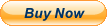
Related Items:
Modded AMD K6 2+ 570ACZ to K6 III+ 550ACR CPU • K6 3+ 256kb Cache • 600-650Mhz+
$94.99
Rare AMD Am486-DX4-120 MHz A80486DX4-120 Vintage CPU MODDED READ DESCRIPTION
$120.00
Modded MSI Radeon RX5700XTMECH OC 8GB GDDR6 Graphics Card
$600.00
![]()
Documentation
- AIX Local Security Checks
- Backdoors
- CentOS Local Security Checks
- CGI abuses
- CISCO
- Databases
- Debian Local Security Checks
- Default Unix Accounts
- Denial of Service
- Fedora Local Security Checks
- Finger abuses
- Firewalls
- FreeBSD Local Security Checks


