StarTech.com USB 3.0 to HDMI Adapter, DisplayLink Certified, 1920x1200, USB-A to For Sale

When you click on links to various merchants on this site and make a purchase, this can result in this site earning a commission. Affiliate programs and affiliations include, but are not limited to, the eBay Partner Network.
StarTech.com USB 3.0 to HDMI Adapter, DisplayLink Certified, 1920x1200, USB-A to:
$129.43
The USB32HDPRO USB 3.0 to HDMI Adapter lets you add an HDMI display to your computer through a USB 3.0 port, providing a cost-effective and convenient way to expand the video capabilities of your Mac® or PC computer system.
With USB 3.0 support, this external video adapter delivers the bandwidth needed for accelerated High-Definition video performance, capable of outputting video resolutions up to 1920x1200 / 1080p. Even if your current computer doesn\'t have a USB 3.0 port available, the USB32HDPRO is backward compatible with USB 2.0, so you\'ll be able to connect your HDMI monitor to your computer and be ready for when you upgrade to a USB 3.0-equipped system.
Add the screen space you need to simplify multitasking and maximize productivity, without even opening your computer case. Some computer systems, including MacBook® and Ultrabook™ laptops and small form-factor desktops, are too compact to install an internal video card. A USB display adapter offers an easy workaround, performing as an external video card that only requires an available USB port to mirror or extend your desktop onto another display.
Installation has never been easier. When you connect this DisplayLink Plug and Display certified adapter to a web-enabled Windows® 10, Windows® 8or Windows® 7computer, it automatically downloads and installs the most up-to-date drivers for you, so you won\'t have to manually download or install any software.
The USB32HDPRO is backed by a StarTech.com 2-year warranty and free lifetime technical support.
Recommended System Requirements: CPU: Quad Core 2.4GHz or Higher (i5 recommended) RAM: 4GB or higher
- STARTECH.COM ADVANTAGE: IT professionals choice for over 30 years; This USB Type-A to HDMI adapter dongle is backed for 2-years by StarTech.com, including free 24/5 North America based multi-lingual tech support
- EASY SETUP: This USB to HDMI converter is compatible w/ Windows, macOS, ChromeOS and Ubuntu operating systems; Auto-driver install with Windows & Chrome
- External USB 3.0 (USB 3.1 Gen 1) Video Graphics Card Adapter for dual/multiple monitor workspace
- COMPATIBILITY: USB to HDMI adapter dongle is DisplayLink certified
- Ensured compatibility with any USB-A laptop, Ultrabook, PC desktop or small form factor system
- Adapter works with USB 3.1 and 3.0 devices
- INCREASE PRODUCTIVITY: USB-A to HDMI adapter lets you add a display in extended mode (2 displays total incl. laptop screen)
- Add multiple HDMI screens w/ additional available USB-A ports
- USB bus-powered w/ no extra power supply required; Compact design
- PERFORMANCE: USB 3.0 to HDMI adapter lets you connect your laptop or desktop computer to an HDMI monitor or projector using a single USB Type-A port
- 1920x1200 (1080p)
- 5.1ch audio (through HDMI)
- HDCP 1.4
- 6.3in (16cm) cable length
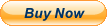
Related Items:
StarTech.com (USB2DVIE3) 32 MB DDR SDRAM USB 2.0 Graphics adapter
$16.00
StarTech.com 2 Port PCI SuperSpeed USB 3.0 Adapter Card with SATA Power Model
$60.00
StarTech.com UVCHDCAP HDMI to USB-C 1080p Video Capture Device
$149.99
![]()
Documentation
- AIX Local Security Checks
- Backdoors
- CentOS Local Security Checks
- CGI abuses
- CISCO
- Databases
- Debian Local Security Checks
- Default Unix Accounts
- Denial of Service
- Fedora Local Security Checks
- Finger abuses
- Firewalls
- FreeBSD Local Security Checks


