Base Standard Plus 2 Router & 2 Switch CCNA Lab Kit 200-301 1 Year Wnty Rack Inc For Sale

When you click on links to various merchants on this site and make a purchase, this can result in this site earning a commission. Affiliate programs and affiliations include, but are not limited to, the eBay Partner Network.
Base Standard Plus 2 Router & 2 Switch CCNA Lab Kit 200-301 1 Year Wnty Rack Inc:
$775.00
Base Standard Plus 2 Router & 2 Switch CCNA Lab Kit 200-301 1 Year Wnty Rack Inc
This kit is the kit is going to be the most affordable option to get your 2 router and 2 switch kit into the 2800 series routers. The 2801 routers in this kit boost your lab over the Base Standard Lab Kit\'s 1841 routers with a larger command set and it supports a higher version of the IOS. The 2801 also have more expansion slots/options and can even be upgraded with voice hardware if you ever get interested in going that direction!This is another very budget friendly option with great capability.
We have worked in partnership with Cisco NetAcad instructors and CCIEs to release our kits that arereadyfor the CCNA 200-301 exam. This time around, Cisco has released a couple topology options covering their minimum hardware topology/hardware requirements and their recommended requirements and the optimal learning experience. To satisfy the minimum requirement, Cisco is requiring two routers and two switches. However, our recommendation and Cisco’s recommendation is to run a three router and three switch lab. This is also the topology we write our lab workbook for because we know this is going to best prepare you to pass the CCNA! If you don’t want to go with a three router and three switch setup, don’t worry, you can still do all the labs by scaling back a two router and two switch kit.Cisco does have a small wireless component that will be part of the new exam, but this is simply a generic wireless router that you likely already have at home. We do however have an add-on option in this kit to add a Cisco Access Point and the labs to support it in our lab workbook if you want to go on a deeper dive into wireless.
CCNA is hotter and trending more than it ever has! Always remember that as the CCNA certification progresses, it proves more and more that you know your stuff! With this, so does the amount of money you can expect to make as a Cisco Certified Network Engineer! This is one of the fastest growing fields in the world and with that comes the rewards, if you have the drive! Passing the new CCNA demonstrates that you have the skills and know what it takes to advance quickly in the IT world. We promise you, scouts and HR representatives are hunting down qualified CCNAs more than ever before.
All of our CCNA 200-301 Kits will come with our awesome new, completely revised, CCNA 200-301 study material package!
-Our lab kits come with our famous and time proven CCNA Lab eWorkbook! Our labs have been proven to be the best on the market, producing thousands of certified individuals, over the course of over 24 years! The 200-301 Lab eWorkbook runs about 450 pages and is jam packed full of labs! Not only do we cover the entire, official 200-301 curriculum, we also go beyond that by fully covering topics otherwise listed only as \"describe\" so you can fully implement the concept and really understand how everything works. On top of that we included labs that will be very beneficial for your real world knowledge! Our study materialsover prepareyou to ensure your success!Don\'t just be a paper CCNA, be one that KNOWS what they are doing.
This lab eWorkbook comes in digital format on our awesome LockLizard reader.
-The CCNA 200-301 Bootcamp & Theory eBook is a completely revised, updated and power packed approach to the new Cisco CCNA 200-301 exam. This is a 864 page guide of easy to understand CCNA material written in a manner that won\'t bore you to sleep! It not only follows the format of the official Cisco CCNA 200-301 curriculum, but even goes further in explaining other key concepts that we feel are important to prepare you for the real networking world.
-Our How & Why We Subnet Workbook is a 120 page workbook designed to walk you through the theory of subnetting partnered with enough sample and practice scenarios to have you mastering this skill in no time. This has been newly revised and now includes a bonus IPv6 section! This even includes one time printing rights per copy so you can follow along on paper if you prefer.
-Our Tri-Fold Laminated CRAM Sheet and our TCP-IP poster. These are very similar to those \"Cliff Notes\" you may have used when you didn\'t want to read that novel for a book report. We cram these full of the important points so you can quick reference them daily or directly before your exam. Put the poster on your wall so it burns into your brain. Take the laminated tri-fold sheet with you on exam day to crunch down on essential topics while you are waiting to be called for your test! These have been a customer favorite for a long time.
-Our Cisco CCNA Routing & Switching 200-301 Training Disc includes all sorts of great study tools, the various software you will need, resources, mini videos, etc.
-Our question and answer bank comes full of practice questions for you to review right before you are ready to take your exam. These will give you a really good feel of what to expect on the bulk of those theory questions before you sit your actual exam.
With this release as well as all of the other included eBooks, we even took things a step further by upgrading to our new awesome eBook reader through LockLizard. This is the same engine that Cisco actually uses to protect and distribute their corporate documents. This makes it extra cool because it is a format you will see in the field as a working network engineer. This new ebook reader works on multiple platforms such as PC, MAC, IOS, Android, etc. We include 2 activations with each purchase so you can install it on a desktop AND a mobile device, for example. On top of that you can highlight, make notes and work directly with your document. We know you will love it!
Our eBook are copyrighted, owned and published by CertificationKits. This eBook will be sent on disc via postal mail. Sending it by email or by any other digital delivery method is not allowed and violates policy
The download and install is very straightforward and simple, but if you get stuck, please clickherefor a help guide on opening your eBook demo or official purchase. Upon purchase a unique license file and a .pdc file will be emailed to you,
Real hardware will always be the best solution to best prepare you for certification and career success! We can assure you that HR representatives will be thrilled to know that you have worked on real equipment and even have your own lab equipment! We are even finding that, “What does your home lab look like?” has become a common interview question as a way to weed out candidates that have never even touched real equipment. Simulators have spent a long time trying to mimic the real thing and after many years, they are still full of problems and capability issues. If you want to do things the right way, that will give you the best edge you can get on all fronts, real hardware is the best way to go. Remember, this is an investment in your future that will pay itself off quickly if you are dedicated. Networking remains one of the fastest growing career paths in the world and there is only room to grow!
Why would you spend hundreds of dollars or more on a lab kit if you don\'t get the labs that accompany your equipment? Other companies offer training packages, but they are generic or simply selling someone else\'s product that isn’t designed to work directly with your equipment. To ensure the highest quality, we invest an incredible amount of energy into providing CCNA training materials that are written by us and have been refined for over two decades. We are passionate about providing the best for our customers and love nothing more than when we get an email back from a customer with a snapshot of their EXAM PASSED certificate. Also included, is our CertificationKits ICND1, ICND2 & CCNA Exam Simulator with over 450 different questions that will be similar to those you will see on the actual exam. Finally, our TFTP Server, Subnet Calculator, 35 CCNA Instructional Videos and so much more.
Hardware Included:
- Two 2801 256/64 FastEthernet Routers, running IOS 15.1
- Two2960-TT-L Switches (Supports 15.0(2) IOS)
- 12U Home Rack Stand
- Rack Mount Kits For All Devices
- Two WIC-1DSU-T1v2 Serial Cards
- One WIC-Crossover Cable
- Two Ethernet Patch Cables
- TwoEthernet Crossover Cables
- One Console Cable Kit
- Four Power Cables
- One Training CD
- 1 Year Warranty!
Additional Items Include:
- 450 Page CCNA 200-301 Lab eWorkbook Covering 60+ Labs Plus Bonus Labs That Go Beyond the Scope of CCNA For Extra Real World Experience!($57.99 value)
- 864 Page Bootcamp & Theory eBook that covers every 200-301 CCNA Topic Plus More!($49.99 value)
- How & Why We Subnet eWorkbook($24.99 value)
- Access to our digital question and answer bank practice test.($9.99 value)
- CCNA CRAM Sheet($14.99 value)
- TCP/IP Study Poster($9.99 value)
- CertificationKits TFTP Server
- CertificationKits Subnet Calculator
- CertificationKits Binary Bits Game
- 50 CCNA Instructional Videos
- Cisco Network Assistant
- Cisco Router Password Decryptor
- Cisco VPN Client 5.0.04.0410
- Port Scanner nmap-7.80
- npcap-0.9987 & WinPcap 4.1.3
- WireShark 1.10.05 & 3.2.1
- TeraTerm & Putty Terminal Emulators
- VritualBox 6.1.4
- IOS Backup as noted above for the routers and switches
- Cisco Configuration Professional (CCP) 2.8 for 1841/2800 Series Routers
TheFTDI Console Cableswaps out the classic console cable for this new solution to complete your console connection. This is our newest option for your console connection.This cable has the new FTDI chip installed and eliminates the need for both the classic console connection and the USB-Serial Adapater!It goes directly from USB to RJ-45! Another great bonus to this, from our testing, is that it has a near perfect success rate in the break sequence working! (used to reset the router, password recovery, etc). This is a big bonus because the converters can be a bit of a pain in that department. All around, this is an excellent addition to any techs tool box! *If you do not have a 9-Pin serial port on your computer (most modern computers do not) or a USB-to-Serial converter, you will need this to complete your console (management) connection.
This is acompleteCisco certification kit and much more than just the hardware to build a lab. Obviously we include the hardware you need, but we also include ALL of the study material you need to pass your exam in one kit. No other kit on the market offers such an in-depth solution that will have your prepared from every angle!
Bonus Content Labs / Real World Preparation Labs / CCNP Primer Labs Highlighted In Blue
Chapter 1 Introduction to Cisco Routers
- Lab 1-1 Identifying Router Components and Accessories
- Lab 1-2 Router Connectivity
- Lab 1-3 Identify Router and Switch IOS
Chapter 2 General Router Configuration Tasks
- Lab 2-1 Cisco Router Passwords & Password Recovery
- Lab 2-2 Configure Login, EXEC, and MOTD Banners
- Lab 2-3 Configuring the Password Encryption Service
- Lab 2-4 Exec Timeout and Login Failure Rate
- Lab 2-5 Installing a TFTP Server & Overview
- Lab 2-6 Upgrading the IOS on a Router
- Lab 2-7 Cisco Licensing
Chapter 3 Configuring a Terminal Server
- Lab 3-1 Terminal Server Setup
Chapter 4 Configuring Static Routes
- Lab 4-1 Static Routing
- Lab 4-2 Default Routing
Chapter 5 Configuring Routers using RIP/RIPV2 Protocol
- Lab 5-1 RIPV2 Routing
Chapter 6 Configuring Routers using the OSPF Protocol
- Lab 6-1 OSPF Routing
- Lab 6-2 Multi-Area OSPF Routing
Chapter 7 Configuring Catalyst Switches
- Lab 7-1 Cisco Switch Password Recovery
- Lab 7-2 Switching and VLAN Introduction
- Lab 7-3 Trunking
- Lab 7-4 VTP
- Lab 7-5 Spanning Tree Protocol
- Lab 7-6 Rapid Spanning Tree Protocol
- Lab 7-7 Per VLAN Spanning Tree Protocol
- Lab 7-8 Inter-VLAN Routing
- Lab 7-9 Configuring an EtherChannel Link
- Lab 7-10 Configuring EtherChannel Using PAgP
- Lab 7-11 Configuring EtherChannel Using LACP
- Lab 7-12 Configuring a PortChannel Interface
- Lab 7-13 Configuring Switch Port Security
- Lab 7-14 Configuring Local Span
- Lab 7-15 Switch IOS Recovery with Xmodem
Chapter 8 Configuring Access Lists, VTY Access and AAA Authentication
- Lab 8-1 Standard ACL
- Lab 8-2 Extended ACL
- Lab 8-3 Named ACL
- Lab 8-4 IPV6 Access-list
- Lab 8-5 Trusted Hosts
- Lab 8-6 Controlling VTY Access
- Lab 8-7 AAA Authentication
Chapter 9 Configuring Network Services
- Lab 9-1 Cisco Discovery Protocol
- Lab 9-2 Link Layer Discovery Protocol (LLDP)
- Lab 9-3 DHCP, DHCP Relay & DHCP Exclusions
- Lab 9-4 DNS
- Lab 9-5 Configuring NTP
- Lab 9-6 Configuring Logging to a Remote Syslog Server
- Lab 9-7 NetFlow
- Lab 9-8 Routing Redundancy with HSRP and VRRP
- Lab 9-9 Simple Network Management Protocol (SNMP)
Chapter 10 Configuring Network Address Translation
- Lab 10-1 Static Inside Source Address Translation
- Lab 10-2 Dynamic NAT
- Lab 10-3 NAT Overload: Overloading an Inside Global Address
Chapter 11 Configuring IPV6 Addressing
- Lab 11-1 IPv6 Link Local Addressing
- Lab 11-2 IPv6 EUI-64 Addressing
- Lab 11-3 IPv6 Site Local Addressing
- Lab 11-4 IPv6 Global Addressing
Chapter 12 Configuring IPSec
- Lab 12-1 Configuring an IPSec Tunnel
- Lab 12-2 GRE over IPSec Virtual Tunnel
Chapter 13 Wireless
- Lab 13-1 Configuring a Home Wireless Router
- Lab 13-2 WAP - Resetting to Default Settings
- Lab 13-3 WAP - Converting between Autonomous and Lightweight Modes
- Lab 13-4 WAP - Basic Configuration
- Lab 13-5 WAP - IOS Upgrade
- Lab 13-6 Overview of WLC
Appendix A Router Interface Summary
Our 200-301 Bootcamp & Theory covers all the theory based topics on the new CCNA 200-301 exam. Below we have outlined all of the chapters covered in the theory eBook and will be covered in the 200-301 eBook in relation with what Cisco requires:
Chapter 1 -Networks Defined
- Exploring Networking
- OSI Reference Model
Chapter 2 -Network Components
- Cisco IOS
- Cisco CLI
- Administrative Functions
- Ethernet Technologies
- Configuring Interfaces
- Introduction to Cisco Catalyst Switches
Chapter 3 -Managing a Cisco Internetwork
- Copy and saving IOS and configurations
- Cisco Discovery Protocol (CDP)
- Link Layer Discovery Protocol (LLDP)
- Ping and Traceroute
Chapter 4 -TCP/IP Addressing and Subnetting
- TCP / UDP Overview
- IP Addressing
- Subnetting
Chapter 5 -IP Routing
- Basic IP Routing
- Static Routing
- RIP / RIPv2
- OSPF
Chapter 6 -Layer 3 Redundancy
- Default Gateway
- First Hop Redundancy
Chapter 7 -Advanced TCP/IP
- Class C subnetting review
- Class B subnetting
- VLSM design and implementation
- Discontiguous Networks
- Summarization
Chapter 8 -Security
- Introduction to Security
- Standard Access Lists
- Extended Access Lists
- Named Access Lists
Chapter 9 -Internet Connectivity Using Network Address Translation
- Static NAT
- Dynamic NAT
- Port Address Translation (PAT)
Chapter 10 -Switching
- Virtual LANs (VLANs)
- Spanning Tree Protocol (STP)
- VTP
- Local SPAN
Chapter 11 -Introduction to IPv6
- IPv6 Addressing
- Implementing IPv6
Chapter 12 -Support for Network Management Protocols
- SNMP
- Syslog
- NetFlow
- Licensing
Chapter 13 -Cisco WAN Support
- Basic WAN
- HDLC
- PPP
- VPNs
Chapter 14 -Troubleshooting and Maintaining Switch Based Problems
- Troubleshooting Methodology
- Troubleshooting Layer 1, 2 and 3
- Duplex Problems
- Switch Performance
- Spanning Tree
Chapter 15 -Troubleshooting and Maintaining Router Based Problems
- VLANs and Trunks
- OSPF
- CPU Utilization
- HSRP
Chapter 16 -Cloud Computing
- Overview
- Models
- History
- Benefits
- Services
- Planning
- Technologies
- Virtualization
- Service Oriented Architecture (SOA)
- Grid and Utility Computing
- Architecture
- Infrastructure
- Infrastructure Constraints
Chapter 17 -Cloud Computing
- Virtualization
- Software Defined Networking (SDN)
- SDN and Network Programmability Basics
- Data Control and Management Plane
- Controllers and Network Architecture
- SDN Architecture Summary
- Open SDN and OpenFlow
- Open Daylight Controller
- Cisco Open SDN Controller
- Cisco ACI
- Cisco APIC Enterprise Module
- Comparing Three Examples
Chapter 18 -Wireless LAN
- Wireless LAN Combined with Ethernet
- Home Office Wireless LAN
- Enterprise Wireless LAN and Wireless LAN Controllers
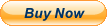
Related Items:
OEM Microsoft Surface 1st Gen Book Base, Model 1704 Silver PARTS
$40.99
ASUS XG-C100C V2 10 Gigabit 10G Single RJ-45 PCI-E x4 Network Adapter Card
$55.00
Dell Latitude 7400 i7-8665U Keyboard, Touchpad, Bottom housing, LED +Flex Cables
$39.99
![]()
Documentation
- AIX Local Security Checks
- Backdoors
- CentOS Local Security Checks
- CGI abuses
- CISCO
- Databases
- Debian Local Security Checks
- Default Unix Accounts
- Denial of Service
- Fedora Local Security Checks
- Finger abuses
- Firewalls
- FreeBSD Local Security Checks


