Genuine Dell Aruba Wireless Point W-AP114 APIN0114 RXVCH 0RXVCH For Sale

When you click on links to various merchants on this site and make a purchase, this can result in this site earning a commission. Affiliate programs and affiliations include, but are not limited to, the eBay Partner Network.
Genuine Dell Aruba Wireless Point W-AP114 APIN0114 RXVCH 0RXVCH:
$71.20
Click images to enlarge
Genuine Dell Aruba Wireless Point W-AP114 APIN0114 RXVCH 0RXVCHBrand: Dell
Part Number: RXVCH
MPN: 0RXVCH, CN-0RXVCH
Model: APIN0114
Type: ACCESS POINTAdvanced Cellular Coexistance (ACC) The 110 Series ACC feature enables Dell Networking WLANs
to perform at peak efficiency by minimizing interference
from 3G/4G LTE networks, distributed antenna systems and
commercial small cell/femtocell equipment.WiFi client optimization To eliminate sticky client behavior while users roam, the 110
Series features patented ClientMatch™ technology, which
continuously gathers session performance metrics from
mobile devices.
If a mobile device moves out of range of an AP or if RF
interference impedes performance, ClientMatch automatically
steers the device to a better AP.Quality of service for Lync 110 Series APs additionally support priority handling and
policy enforcement for individual Microsoft Lync media on the
same device, including encrypted videoconferencing, voice,
chat and desktop sharing.and 5GHz radio bands to optimize
WiFi client performance and ensures that APs stay clear of RF management All Dell Networking W-Series APs include Adaptive Radio
Management™ (ARM) technology, which is essential to
creating the most reliable, high-performance WLANs. ARM
manages the 2.4GHz and 5GHz radio bands to optimize WiFi
client performance and ensures that APs stay clear of RF
interference.
110 Series APs can be configured to provide part-time or
dedicated air monitoring for spectrum analysis and wireless
intrusion protection, VPN tunnels to extend remote locations
to corporate resources, and wireless mesh connections where
Ethernet drops are not available.Choose your operating mode 110 Series APs offer a choice of operating modes to meet your
unique management and deployment requirements.
Controller-managed mode: When managed by Dell
Networking W-Series Mobility Controllers, 110 Series APs offer
centralized configuration, data encryption, policy enforcement
and network services, as well as distributed and centralized
traffic forwarding. Refer to the Mobility Controller data sheets
for more details.
Instant mode: In Instant mode, a single AP automatically
distributes the network configuration to other Instant APs in
the WLAN. Simply power-up an Instant AP, configure it over
the air, and plug in the other APs — the entire process takes
about five minutes.
If WLAN and network requirements change, a built-in
migration path allows 110 Series Instant APs to become part of
a WLAN that is centrally managed by a Mobility Controller.Advanced featuresACC
• Minimizes interference from 3G/4G LTE networks,
distributed antenna systems and commercial small cell/
femtocell equipment
WiFi client optimization
• ClientMatch™ technology eliminates sticky clients by
continuously gathering session performance metrics to
steer devices to the best AP and radio while users roam
Best-in-class RF management
• Integrated Adaptive Radio Management™ technology
manages the 2.4GHz and 5GHz radio bands and ensures
that APs stay clear of RF interference
Spectrum analysis
• Capable of part-time or dedicated air monitoring, the
spectrum analyzer remotely scans the 2.4GHz and 5GHz
radio bands to identify sources of RF interference
Security
• With an OpenDNS service subscription, Dell Instant
Remote Access Points (RAPs) deliver integrated web
filtering, malware and botnet protection to every device
connected to the WLAN
• Integrated Trusted Platform Module for secure storage of
credentials and keys
• SecureJack-capable for secure tunneling of wired Ethernet
trafficOperating modes802.11a/b/g/n Instant AP
802.11a/b/g/n Mobility Controller-managed AP
Air monitor for wireless intrusion protection
Spectrum analyzer identifies RF interference sources
Hybrid AP for wireless intrusion protection and spectrum
analysis
Secure enterprise mesh
RAP when used with a mobility controllerWireless radio specificationsAP type: Indoor, dual radio, 5GHz and 2.4GHz 802.11n 3x3:3
Software-configurable dual radio supports 5GHz (Radio 0) and
2.4GHz (Radio 1)
3x3 MIMO with three spatial streams and up to 450Mbps
wireless data rate
Supported frequency bands (country-specific restrictions
apply):
• 2.4000 to 2.4835GHz
• 5.150 to 5.250GHz
• 5.250 to 5.350GHz
• 5.470 to 5.725GHz
• 5.725 to 5.850GHz
Available channels: Dependent on configured regulatory
domain
Dynamic frequency selection (DFS) optimizes the use of
available RF spectrum
Supported radio technologies:
• 802.11b: Direct-sequence spread-spectrum (DSSS)
• 802.11a/g/n: Orthogonal frequency-division multiplexing
(OFDM)
Supported modulation types:
• 802.11b: BPSK, QPSK, CCK
• 802.11a/g/n: BPSK, QPSK, 16-QAM, 64-QAM
Transmit power: Configurable in increments of 0.5dBm
Maximum (aggregate, conducted total) transmit power (limited
by local regulatory requirements):
• 2.4GHz band: +28dBm (23dBm per chain)
• 5GHz band: +25dBm (20dBm per chain)
ACC minimizes interference from LTE cellular networks
Maximum ratio combining for improved receiver performance
Cyclic delay/shift diversity for improved downlink RF
performance
Short guard interval for 20MHz and 40MHz channels
Space-time block coding for increased range and improved
reception
Low-density parity check for high-efficiency error correction
and increased throughput
Supported data rates (Mbps):
• 802.11b: 1, 2, 5.5, 11
• 802.11a/g: 6, 9, 12, 18, 24, 36, 48, 54
• 802.11n: 6.5 to 450 (MCS0 to MCS23)
• 802.11n high-throughput (HT) support: HT 20/40
• 802.11n packet aggregation: A-MPDU, A-MSDUAntennasW-AP114: Three RP-SMA connectors for external dual-band
antennas. Internal loss between radio interface and external
antenna connectors (due to diplexing circuitry): 1.5dB in
2.4GHz and 2.5dB in 5GHz.Other interfaces10/100/1000Base-T Ethernet network interface (RJ-45)
• Auto-sensing link speed and MDI/MDX
• 802.3az Energy-Efficient Ethernet
• PoE-PD: 48V DC 802.3af PoE or 802.3at PoE+
DC power interface, accepts 1.7/4.0mm center-positive circular
plug with 9.5mm length
USB 2.0 host interface (Type A connector)
Serial console interface (RJ-45, TTL levels)
Visual indicators (LEDs):
• Power/system status
• Ethernet link status (ENET)
• Radio status (2x; RAD0, RAD1)
Kensington security slot
Reset buttonConiditon: New Other
This item will be Shipped exactly as n in the picture.Get images that
make Supersized seem small.Showcase your items with Auctiva\'s
Listing Templates!
THE simple solution for sellers.
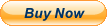
Related Items:
Genuine Dell Inspiron 15 7573 - Laptop Bottom Base Case Cover 0VT5GN Grade A
$19.00
Genuine Dell Latitude E6420 LCD Back Cover with Hinges WV0ND 0WV0ND
$20.00
Genuine Dell Latitude E7450 LCD Front Bezel XNM5T 0XNM5T
$16.00
![]()
Documentation
- AIX Local Security Checks
- Backdoors
- CentOS Local Security Checks
- CGI abuses
- CISCO
- Databases
- Debian Local Security Checks
- Default Unix Accounts
- Denial of Service
- Fedora Local Security Checks
- Finger abuses
- Firewalls
- FreeBSD Local Security Checks


