Drobo DR04D-D FireWire 800/USB 2.0 - 4-bays - INCLUDES Hard Drives For Sale

When you click on links to various merchants on this site and make a purchase, this can result in this site earning a commission. Affiliate programs and affiliations include, but are not limited to, the eBay Partner Network.
Drobo DR04D-D FireWire 800/USB 2.0 - 4-bays - INCLUDES Hard Drives :
$69.00
drobo from Data Robotics Model: DR04D-D Generation 2. Home DAS. I bought this awhile ago and I used it probably for 1 month - 2 month max. Its just been sitting in my network unplugged since. So the NAS and drives are pretty much brand new. The drives included are: 2 Seagate Barracuda Green 1500GB and 1 Seagate Barracuda 7200.8 250 GB. For that 1-2 month I was using it, I had it setup with Apple\'s time machine. The only reason I stopped using it is b/c it was overkill for what I was doing. Any questions additional pics just ping me. You can update firmware so you can use drives above 2TB.Details from Amazon:
The World\'s Easiest-to-Use Storage ArrayInside every Drobo is the revolutionary BeyondRAID storage technology that protects data against a hard disk crash, yet is simple enough for anyone to use. As long as you have more than a single disk in Drobo, all data on Drobo is safe no matter which hard disk fails. There\'s no need to worry about anything else.
Protection from a Drive Failure
Protecting your data from a hard drive failure can be a challenging task. Not with Drobo. As long as Drobo has two hard drives, it protects you from a drive failure. If a drive happens to fail, you do not lose access to data, which means that you can keep on working. Just swap out the failed hard drive and replace it with a new SATA drive of any size.
FireWire 800 and USB 2.0
With FireWire 800 alongside USB 2.0, Drobo has the right connectivity options to connect to your Mac or PC. It\'s the perfect solution for both primary and backup storage of large media and productivity files such as video, photos, music, audio, and troves of documents and spreadsheets.
Drobo PC Backup
All Macs have Time Machine, but how do you back up your Windows PC? Backing up your PC to a Drobo is as easy as using Drobo with Drobo PC Backup.
Tech Specs from wikipedia: * Marvell 500 MHz System-on-a-chip (SOC) processor (Marvell 88F5281-D0) * Includes support for PCI-X, PCI Express, Gigabit Ethernet, USB 2.0, DDR2 32bit 200mhz * Based on Marvell Feroceon RISC core (ARMv5TE) * Same processor used in the Apple Time Capsule and in several other NAS devices * Marvell PCI-X 4-Port SATA-II Controller (Marvell 88SX6042-BCZ1) * 1 GB RAM (2x Hynix H5PS5162FFR 512Mb DDR2 SDRAM 2-5-5-5) * 128 Mb NOR flash memory (Spansion GL128P90FFIR2 90 nm, 25ns page access, 90ns random access) * 64 Macrocell PLD (Programmable Logic Device - XILINX XC2C64A * 3 Port Firewire 800 (1394b) controller (TI XIO2213AZAY - PCI Express) * 45 mAh Manganese rechargeable lithium NVRAM battery (ML2020 - 3V) * DC cooling fan (2-wire brushless)On May-29-17 at 19:36:29 PDT, seller added the following information:
Note 5/29: Just updated firmware and formatted drives and reset box. No issues whatsoever. I tested on a win 10 pro box directly connected to USB and it works fine. I did have this previously connected to Apple router so I know that works as well. I\'m not sure if it came with any cables besides power so I\'m including a FireWire cable and USB cable.
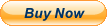
Related Items:
Drobo DRDR4-A 4-Bay Hard Drive Storage Array (NO POWER SUPPLY) CG004BP
$119.99
Drobo 5D DRDR5-A 5-Bay Professional Storage Array NO POWER SUPPLY CG00TVB
$49.99
Drobo 5D DRDR5-A 5-Bay Professional Storage Array NO POWER SUPPLY As-Is
$99.99
![]()
Documentation
- AIX Local Security Checks
- Backdoors
- CentOS Local Security Checks
- CGI abuses
- CISCO
- Databases
- Debian Local Security Checks
- Default Unix Accounts
- Denial of Service
- Fedora Local Security Checks
- Finger abuses
- Firewalls
- FreeBSD Local Security Checks


