Commodore 64 Joystick switcher plus PS/2 mouse convertor 1351 For Sale

When you click on links to various merchants on this site and make a purchase, this can result in this site earning a commission. Affiliate programs and affiliations include, but are not limited to, the eBay Partner Network.
Commodore 64 Joystick switcher plus PS/2 mouse convertor 1351:
$35.75
Up for sale is a Commodore 64 Joystick switcher circuit plus PS/2 mouse adapter.These are great to have connected to your commodore 64. Never have to unplug your joystick again and move it from port 1 to port 2 depending on the game you play.
Just press the button and the circuit will switch the joystick ports.
No light on the device means Port 1 is connected to Port 1 and Port 2 is connected to Port 2
Press the button and the LED lights up meaning Port 1 is now port 2 and Port 2 is now Port 1
Works with paddle controllers also.
As an extra you can connect a PC PS/2 mouse to the PS/2 connector and be able to use any software that supports Commodore 1351 mouse like GEOS and some games.The circuit also protects against static when changing over controllers.Please message me if you have any questions.
Thanks
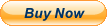
Related Items:
GW4301A -- 2MB RAM for Commodore 64 C64 -- geoRAM compatible -- incl. case
$45.00
GW4301A -- 2MB RAM for Commodore 64 C64 -- geoRAM compatible -- Made in USA
$35.00
Commodore 128 Power Supply - C128 PSU, New Design, OLED display, Touch sensor
$79.99
![]()
Documentation
- AIX Local Security Checks
- Backdoors
- CentOS Local Security Checks
- CGI abuses
- CISCO
- Databases
- Debian Local Security Checks
- Default Unix Accounts
- Denial of Service
- Fedora Local Security Checks
- Finger abuses
- Firewalls
- FreeBSD Local Security Checks


