1pcs new 68pin SIMM 512k 70ns low latency VRAM memory Apple Macintosh computer For Sale
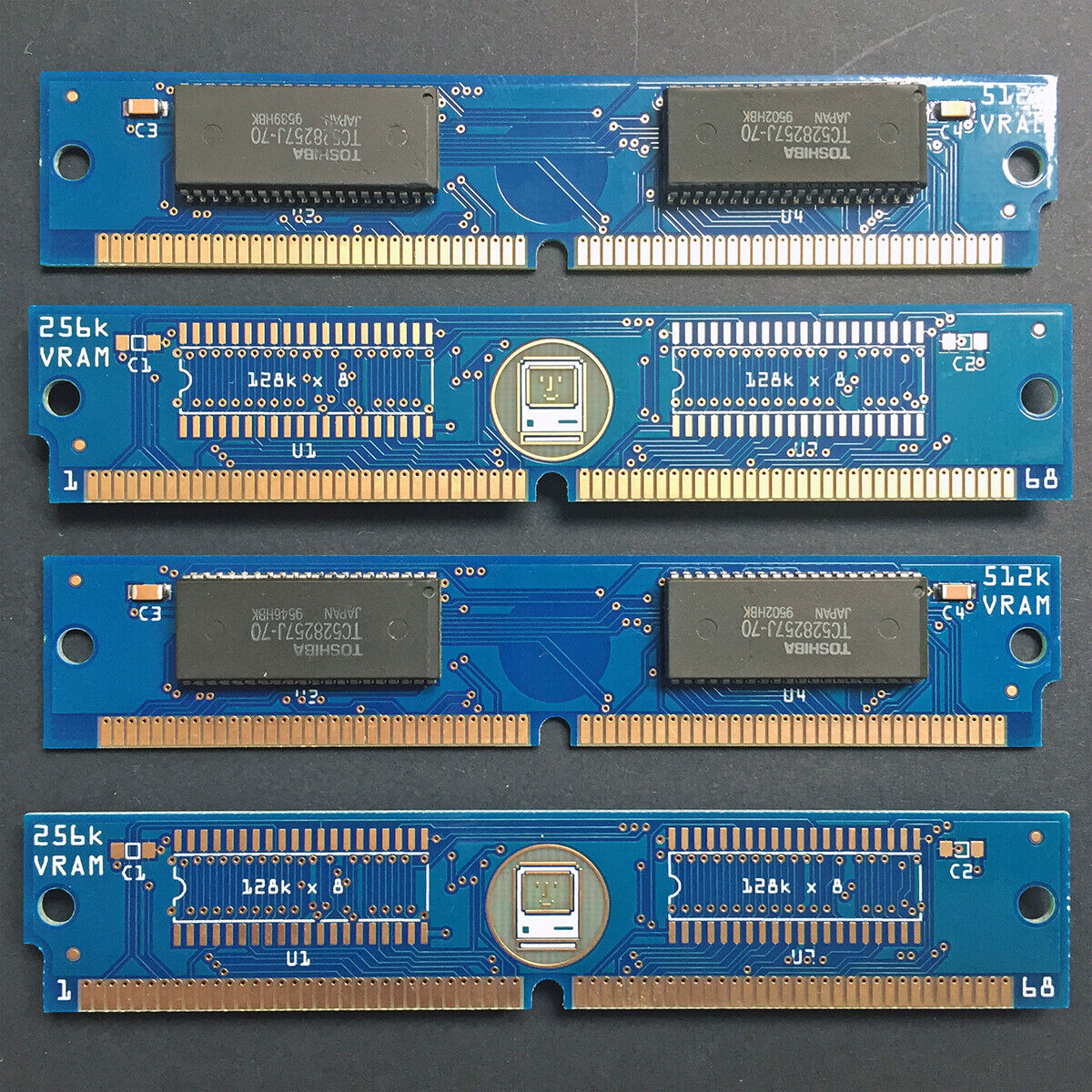
When you click on links to various merchants on this site and make a purchase, this can result in this site earning a commission. Affiliate programs and affiliations include, but are not limited to, the eBay Partner Network.
1pcs new 68pin SIMM 512k 70ns low latency VRAM memory Apple Macintosh computer:
$29.00
[zipedit]1pcs newly made 68-pin SIMM 512k 70ns low latency VRAM for Apple Macintosh computers***Price is for a single module***
You are purchasing one piece of a newly made memory module manufactured by myself. The memory modules have been engineered using high quality 4 layer gold plated printed circuit board with internal power and ground planes for maximum data integrity and low power supply ripple. Each memory modules has been professionally hand assembled using new old stock memory chips, and has been individual tested in a vintage Macintosh machine (LC475). Modules are guaranteed to be functional.
- Is this memory compatible with my Macintosh?
68-pin VRAM are used in many 68k-era macintosh, as well as on the original PowerBook Duo Dock, some NUBUS video cards and early Power Macintosh PDS video card. Some Macintosh do not have integrated video, or use the main RAM as video memory, and do not use 68-pin VRAM SIMM. Please check the compatibility list below (as well as in the listing images) to see if your Macintosh model will support these SIMMs (marked 512k in dark purple).
- What will I gain by adding VRAM to my computer?
Additional VRAM will bring more color modes and higher display resolution modes. As a rule of thumb, the amount of color and resolutions is given in the table below (as well as in the listing images). Not all machines can display all color modes and all resolutions because of possible hardware limitation on certain machines. I encourage consulting the Apple Service Pages which will list all the available color modes and resolutions that can be achieved by your particular machine, depending on the amount of VRAM installed.
- Does my computer support 256k SIMM or 512k SIMM?
Both will work in all supported computers, however some models will not benefit from 512k modules as they will only treat them as 256k modules. Check the compatibility list to see if you would benefit from 512k modules. Some models necessitate adding VRAM SIMMs in pair.
- What is memory latency, and what is appropriate for my computer?
Latency is the amount of time between a memory request (read or write), and the moment the data is propagatedthrough the memory circuitry and being made available to the system. The memory controller of most 68k macs is designed to include wait-states to satisfy memory with 100ns latency. Only recent Macintosh models, like the latest Quadras and the Power Macintosh 6100/7100/8100 PDS card are designed to use 80ns modules. Check the compatibility list to see if your machine requires 100ns or 80ns latency.
- Will my computer run faster or the video be more responsive with a VRAM module with lower latency?
No, because the system is unaware of the latency of the memory. The memory controller is pre-programmed with the appropriate wait states depending on the stock speed of the system bus. The system will run fine but without added benefit.
VRAM speed: Macintosh of that era were designed to use 100ns memory latency, with the exception of the last series of Quadra.. The faster 80ns modules will work in all macs, but no speed gain will be seen compared to the use of 100ns: The Macintosh hardware is not aware of the speed of the memory. For overclocking, 80, 70 or 60ns modules may be needed in order to keep up with the faster system bus.
- I have overclocked my computer, will this affect anything?
Yes, because the memory controller is clocked on the system bus, the pre-programmed memory access wait-states will also be shortened. If the machine is overclocked, 100ns modules will not be adequate, and 80, 70 or 60ns modules may be needed in order to keep up with the faster memory access rate. Specific memory chips are tested in factory and binned in different latency grades according to their measured performance. The latency grade include a guaranteed operation margin, such as a 80ns rated chip may have an actual latency of 72ns.
- What will happen if the latency is too great relative to the overclock?
The memory will not be able tosustain the data rate and graphic glitches will appear on the screen. If the memory is run at the limit of the specifications, glitches can start to appear with changes in the physical environment inside the computer, such as when temperature increase, because latency is temperature dependent.
Payment is due within seven days of sale end. Free shipping is included in the final price to any location worldwide. If you would like to use a specific shipping service such as registered and/or express, please contact me for a quote. Shipping will be done within three business day from payment receipt, item will be shipped from Paris France. If for some reason you are not pleased with your purchase please contact me, I will work with you to solve the problem, or accept a return of the item on the day of arrival without restocking fee (return shipping at your expense).
I combine shipping!
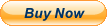
Related Items:
new 1PCS 100% test PXIe-4463 (by DHL or Fedex 300days Warranty)
$3819.00
1pcs NEW NI PXI-7841 (DHL or Fedex 300days Warranty) 780337-01
$4861.00
1pcs new PXI-8364 (by Fedex or DHL 90days Warranty)
$1100.00
![]()
Documentation
- AIX Local Security Checks
- Backdoors
- CentOS Local Security Checks
- CGI abuses
- CISCO
- Databases
- Debian Local Security Checks
- Default Unix Accounts
- Denial of Service
- Fedora Local Security Checks
- Finger abuses
- Firewalls
- FreeBSD Local Security Checks


