TRS80 CoCo HI-Speed File Server system, 1GB Micro SD, 38400 Baud I/O, 20x faster For Sale

When you click on links to various merchants on this site and make a purchase, this can result in this site earning a commission. Affiliate programs and affiliations include, but are not limited to, the eBay Partner Network.
TRS80 CoCo HI-Speed File Server system, 1GB Micro SD, 38400 Baud I/O, 20x faster:
$49.99
TRS80 CoCo HI-Speed storage system, 1GB Micro SD, 38400 Baud I/O. Assembled with Arduino UNOmicro-controller and other components.TRS80 CoCo Lightning Fast LOAD & SAVE to and from SD flash card.
Basic and machine language programs files arehandled.Load and save CoCo programs 20x faster than Cassette Tape
Includes:1. CoCo Machine Language program on Cassette with load instructions.2. CoCo Machine Language source code listing delivered via E-Mail.3. UNO program, source code and User Manual filesdelivered via E-Mail.4. User Guide with program notes.
--Can save and load EDTASM program/data files. Assembly programs are loadedand saved much faster than tape.
-- Great for Archival and Backup Files.-- Displays directories and files of the SD card.-- More reliable than Standard Cassette Tapes.-- Operates at 38400 baud with check sum error checking for program save/load.
Cassette with machine language program and Arduino UNO aredelivered via USPS mail.Source code listings and other data delivered via E-Mail.
International buyers please contact before offerding.
USER\'s Guide for CoCo File server By: John E Hieber (C) May 2015 Rev 2.5 (C) June 2017 I. General Description
Color Computer (CoCo) interface to the UNO to Save & Load programs. The data transfer is serial 8bits, no par, 1 stop, 38400 baud.
The CoCo uses the internal Serial Port, 4 pin DIN.
The UNO uses the Serial Port, RX/TX pins
The CoCo is connected to the UNO by a 3 wire (TX, RX, GND) null cable. 1 TX ---------------RX 2 UNO 0 RX ---------------TX 4 CoCo DIN 4 GND ------------ GND 3
The UNO uses a FILE-SRV program which require nouser commands. Once started it accepts commands and respondsto CoCo input. The reset switch is used to clear glitches.
The CoCo runs PCFSRV machine language program loaded in to high memory.
Commands are enter at the CoCo OK prompt. Commands are indicated by a leading double quote (\"). For example, to get a list of files available in the default directory enter \"DI<enter>.
II. Commands enter at CoCo Keyboard
\"HE<enter> Help with following commands
\"DI<enter> List of files in default directory Displays in segments, use <enter> key to step through the listing, the @ key will abort.
\"DS<enter> List of directory names in default directory
\"DU,filename[,start,last]<enter> Dump file to CoCo screen if optional arguments are omitted complete file dumped. start & last are hex addresses. Use the ,enter. key to step to next screen, use @ key to abort. \"CD,/dirname/<enter> Change default directory path use <..> move one level up seprate names by \"/\" ex: \"CD,A/B
\"MD,/dirname/<enter> Make a new sub directory in default dir does not change default directory path
\"SA,filename<enter> Save BASIC program to PC default directory fails if file already exists
\"SR,filename<enter> Save (replace) program in PC default directory saves file if not already in directory \"LO,filename<enter> Loads BASIC program from PC default directory
\"DE,filename<enter> Delete file from PC default directory
Write Machiune Language (ML) program to default directory start, end & entry are ascii hex addresses fails if file already exists
Write (over) ML program file start, end & entry are ascii hex addresses
\"RE,filename[,start]<enter> Reads ML program giving an optional start ascii hex address
III. Errors Messages Codes
RWI/0 ERROR -error while reading/writing file CMD ERROR - Missing Argument FILE NOT FOUND - LOad, REad & DUmp CMD aborted ARG TOO LONG - File name to long, CMD aborted TX ERROR - Serial error or lost synch NOT BASIC FILE - LOad CMD aborted NOT MEMORY FILE - REad CMD aborted FILE EXISTS - SAve & WRite CMD aborted CHKSUM ERROR - SAve & WRite CMD aborted DIR EXISTS - MD (make directory) CMD aborted NO ARG - Command requires an argument FILE SIZE - Write CMD start/end exceed max file size (~32500 bytes)
IV. Examples
\"CD,/TEMP/WORK/<enter> setdefault directory
\"LO,PROGX.BAS<enter> load PROGX.BAS from default directory
\"SA,FINAN.BAS<enter> save FINAN.BAS to defaultdirectory
V. Program notes
A. \"TX ERROR\" at start Noise/spurious signal at start up may cause the system to receive an \"Invalid command\". It is sugested that the \"DI or \"DS command used to clear the condition.
B. File names
Names may be from 1 to 8 charaters in length with a 1 to 3 character extension. Ex: the \"DIr list command does not include the \".\". PROG SRC 207
C. Recover from \"IO Hang\"
The RESET SW on the back of the CoCo can be used to restore the BASIC OK prompt when the system stalls or fails to respond to a command. Use the UNO reset switch to restart.
D. SAVE/LOAD times
BASIC programs load much quicker using Hi-Speed Server than with Cassette Tape. Typically a program that takes 2 minutes to load from tape will load in less than 10 seconds.
There is a 20:1 speed difference between PCFSRV I/O and Cassette Tape I/O.
E. EDTASM Source files for Machine Language can be loaded using PCFSRV.
A procedure in Appendix A allows EDTASM buffer contents to be saved and loaded to make Machine Language program development quicker. That is, EDIT *prompt buffer can be saved and loaded.
APPENDIX A EDTASM procedures.
A. Save EDTASM buffer to PC (approx. 45x faster)
1. Exit EDTASM program, return to BASIC (*Q or alternate exit) note: if Recorder PLAY key is down EDTASM will not exit 2. OK POKE 273,251
3. CLOAD | Load PCFSRV (note entry address) | OK | NEW note: \"|\" indicates next command line 4. Return to EDTASM (EXEC 49152) (EDTASM prompt * display)
5. Key in or load Program (LO-SP) in to EDTASM buffer
6. To Save to PC enter DEBUG mode *Z
7. #W | #N | #6A5/ ___ note value (+2 = end of buffer data)
8. Return to BASIC | #I10 | #G___ (address step A3 above)
9. \"WR,filenm,600,(value from step A7 above),CAEA (CAEA=51946) 10. To return to EDTASM warm start (EXEC 51946) 11. Change contents as necessary/desired.
12. Repeat step A8 to return to BASIC
B. Load program in to EDTASM buffer (approx. 45x faster) Do step A1 thru A4 above (EDTASM prompt * displayed) 5. Return to Basic *Z | #I10 | #G___ (address step A3) See note 1.
6. \"RE,filenm | EXEC<enter> (warm return to EDTASM)
7. EDTASM prompt \"*\" will display
8. Display buffer to verify program loaded ok
9. When ready to save buffer go to step A6 above C. Alternate Exit from EDTASM (return to BASIC)
1. If PCSRV routine is loaded then #I10 | #G __ (address A3)
2. if PCFSRV not loaded, #W | #N | #2DC/ ____ 0 (changes 2DC to 0) 3. #A6/ ___ 2DB (changes A6 to 2DB) | #21/ ___ (note value)
4. #S/ (from step C3) | #110/ __ (note value USED IN C5)
5. If value (step C4) is A0F6 then enter A0FB else leave as found
6. #GAD70
Note 1. When reset SW is used while in DUBUG mode, verify DP register = 0
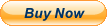
Related Items:
Warning: Invalid argument supplied for foreach() in /home/vscan/public_html/store/relateditems.php on line 72
![]()
Documentation
- AIX Local Security Checks
- Backdoors
- CentOS Local Security Checks
- CGI abuses
- CISCO
- Databases
- Debian Local Security Checks
- Default Unix Accounts
- Denial of Service
- Fedora Local Security Checks
- Finger abuses
- Firewalls
- FreeBSD Local Security Checks