Juniper MIC-MRATE For Sale

When you click on links to various merchants on this site and make a purchase, this can result in this site earning a commission. Affiliate programs and affiliations include, but are not limited to, the eBay Partner Network.
Juniper MIC-MRATE :
$1800.00
MIC-MRATE consists of twelve ports that support multiple port speeds of 100 Gbps, 40 Gbps, and 10 Gbps. MIC-MRATE is supported on MPC8E (MX2K-MPC8E) and MPC9E (MX2K-MPC9E) on MX2000 line of routers.
Starting with Junos OS Release 17.3R1, MIC-MRATE is supported on MX10003 MPC on MX10003 routers.
Note:By default, the MIC-MRATE ports are configured as 10-Gigabit Ethernet ports.
MPC8E has a forwarding capacity of 240Gbps for each Packet Forwarding Engine. In Junos OS Release 16.1R1 and later, you can upgrade MPC8E to provide an increased bandwidth of 1600 Gbps (1.6 Tbps), by using an add-on license. After you configure thebandwidth1.6Tstatement, MPC8E provides an increased bandwidth of 1.6 Tbps. The forwarding capacity is increased to 400Gbps for each Packet Forwarding Engine.
MPC9E has a forwarding capacity of 400Gbps for each Packet Forwarding Engine. Packet Forwarding Engine oversubscription is not supported. So, demand on each Packet Forwarding Engine should be less than or equal to its forwarding capacity. For MPC8E, demand on each Packet Forwarding Engine should be less than or equal to 240Gbps and for MPC9E, demand on each Packet Forwarding Engine should be less than or equal to 400Gbps.
Note:On MPC8E with MIC-MRATE, you can configure four ports as 100-Gigabit Ethernet interfaces. On MPC9E with MIC-MRATE and on MPC8E configured to operate at 1.6 Tbps by using an add-on license, you can configure eight ports as 100-Gigabit Ethernet interfaces.
The 40-Gigabit Ethernet and 100-Gigabit Ethernet interfaces configured on the MIC-MRATE MIC follow the naming The 10-Gigabit Ethernet interfaces configured on the MIC-MRATE MIC follow the naming class=\"Para1\" style=\"box-sizing: border-box; margin: 0px 0px 20px; padding: 0px; border: 0px; font-variant-numeric: inherit; font-variant-east-asian: inherit; font-stretch: inherit; line-height: 1.9rem; font-family: "Antenna Regular"; font-size: 1.3rem; vertical-align: baseline; letter-spacing: 0.00135rem; word-wrap: break-word; min-width: 75px; background-color: rgb(249, 249, 249);\">For example,xe-0/0/1:3indicates a 10-Gigabit Ethernet interface configured on logical port 3 of physical port 1 of the MIC-MRATE MIC that is installed in the MPC slot 0. The interface nameet-0/0/2indicates either a 40-Gigabit Ethernet interface or a 100-Gigabit Ethernet interface configured on port 2 of MIC-MRATE MIC that is installed in the MPC slot 0.
Table1lists the naming conventions used for interfaces on MIC-MRATE when installed on slot 0 of MPC8E and MPC9E.Table2lists the naming conventions used for interfaces on MIC-MRATE when installed on slot 1 of MPC8E and MPC9E. MPC8E and MPC9E support two MIC-MRATE MICs each.
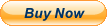
Related Items:
Warning: Invalid argument supplied for foreach() in /home/vscan/public_html/store/relateditems.php on line 72
![]()
Documentation
- AIX Local Security Checks
- Backdoors
- CentOS Local Security Checks
- CGI abuses
- CISCO
- Databases
- Debian Local Security Checks
- Default Unix Accounts
- Denial of Service
- Fedora Local Security Checks
- Finger abuses
- Firewalls
- FreeBSD Local Security Checks