HP MicroServer & Microsoft Windows Home Server 2011 NAS BACKUP WHS 2011 E8100 For Sale

When you click on links to various merchants on this site and make a purchase, this can result in this site earning a commission. Affiliate programs and affiliations include, but are not limited to, the eBay Partner Network.
HP MicroServer & Microsoft Windows Home Server 2011 NAS BACKUP WHS 2011 E8100:
$122.00
Going out of Business! HP Micro-Server (refurbished) with Microsoft Windows Home Server 2011 and Drive Bender. This is a kit, you supply the 2.5 drive of your choice (SATA and/or SSD).Makes a great gift for that special techie! New Windows Home Server 2011 COA 64-bit DVD OEM System Builder Pack Unregistered with serial number. Includes a factory copy of the OEM Preinstallation Kit DVD, a copy of the WHS 2011 64BIT DVD, and a copy of the WHS 2011 Client Restore DVD. Street price value $150+ (if you can find it), Amazon has it for $200+.Keep your data safe, secure, and under your total control.
Microsoft Corporation announced thatWindows Home Server 2011 will remain available as an OEM embedded product until December 31, 2025, and will remain available in all other current channels until December 31, 2013. Which means Microsoft will support Windows Home Server 2011 at least until December 31, 2025. Windows Home Server 2011 is based on Windows Server 2008 and the user interface istweakedfor the small business owner and home enthusiast.
Includes Drive Bender Storage Software (a $30 value): Drive Bender is the leading storage pooling technology for Microsoft Windows. Developed by Division-M (division-m.com/drivebender), Drive Bender allows for file redundancy via file duplication, and unlike RAID, does not require any proprietary drive format or complicated setup. Drive Bender presents multiple hard drives as a single pool of file storage. A pool can be represented as either a Windows drive letter, or a network shared drive. You can add internal and external drives, RAID devices, you can even add NAS devices to the pool. Drive Bender is the most effective way to create a robust, next generation level storage pool.Like the HP MediaSmart but better in size, latest technology, easy to upgrade, more RAM, faster processor, and the latest Microsoft Home Server 2011 operating system.Details on HP MicroServer DC7900Refurbished HP DC7900 ultra slim computer with an Intel Core 2 Duo E8100 64 Bit Processor (upgradeable), additional processor upgrades are available for a small fee. Street price value: $125.System Bios is updated and the micro code is updated to allow the buyer to upgrade to a faster processor (E7200, E7300, E7500, E8200, E8300, E8400, E8500, and E8600) as processor upgrades prices become cheaper.This is a Windows Home Server \"kit\" where you supply your own hard drive of your choice, SATA and/or SSD Drive 2.5\" form factor. Has slots for two hard drives. New additional SATA Drive Bay for adding a second SATA Drive 2.5 using the bay for the easily removable DVD drive. Street price value $104GB Ram (upgradeable to 8GB SODIMM RAM)DVD Drive New Ethernet cable Street Price value $5.Dual Video PortsHP Factory Power Supply Street Price value $35.New HP Micro-Server Stand. Street price value $15New MOUSE, a $12 value.8 USB PortsMicrosoft Windows Vista Business COA is also included (an $89 value), along with Recovery Disk.Please not that since this is new Microsoft software that must be registered upon use and cannot be re-registered, no returns are accepted. Be confident in buying from BlackBoxOps. We test and certify all servers before shipping. If you have any problems please contact us first so that you will get the best service possible. Microsoft Windows Home Server 2011
Your life has gone digital - it is time to simplify your life so you can easily access your files, photos, videos, and music from any PC or TV in your home, or even while away from home. The Microsoft Windows Home Server 2011 was designed for households and home-based businesses that have more than one personal computer. If you have multiple PCs with increasingly large amounts of digital photography, music, video, and documents, then protecting, organizing, and connecting this digital media can be a challenging task. Help with managing your digital dilemmas has arrived. Order the Microsoft Windows Home Server 2011 today! What It Is and Why You Need It:Micro-Servers are the powerful and efficient new technology for small businesses and even more so for big business. Get the latest in server technology for a fraction of the price.
Store and organize all your digital files in one central location.
Secure and safe file room access, safe from the unsecure \"Cloud\". You have total and local control of all your files. Priceless in a world full of hackers and national threats.
Stream the digital content to Media devices.
Effortlessly backup your home and small business computers daily and automatically (10 user licenses included).
Easily restore lost files or even entire hard drive contents in a few steps.
Get complete access to files from both inside and outside the home and business safely and securely.
Share projects, photos and videos with friends, family, business associates, and clients with the built-in secure and personalized website address.
Easily extend the capabilities of the Server using software add-ins. Expand storage capacity easily as your needs increase simply by adding USB and/or internal storage.
For a small fee ($70 to $100), your BlackBoxOps Micro-Server will be upgraded and fully configured with the ability to share your office and desktop applications. The BlackBoxOps MicroServer can potentially save you thousands of dollars and allowing you complete control over your work operations and how your employees and family access applications. Microsoft Windows Home Server 2011
Your life has gone digital - it is time to simplify your life so you can easily access your files, photos, videos, and music from any PC or TV in your home, or even while away from home. The Microsoft Windows Home Server 2011 was designed for households and home-based businesses that have more than one personal computer. If you have multiple PCs with increasingly large amounts of digital photography, music, video, and documents, then protecting, organizing, and connecting this digital media can be a challenging task. Help with managing your digital dilemmas has arrived. Order the Microsoft Windows Home Server 2011 today!
What It Is and Why You Need It:
- Micro-Servers are the powerful and efficient new technology for small businesses and even more so for big business. Get the latest in server technology for a fraction of the price.
- Store and organize all your digitalfiles in one central location.
- Secure and safe file room access, safefrom the unsecure \"Cloud\". You have total and local control of all your files. Priceless in a world full of hackers and national threats.
- Stream the digital content to Media devices.
- Effortlessly backup your home and small business computers daily and automatically (10 user licenses included).
- Easily restore lost files or even entire hard drive contents in a few steps.
- Get complete access to files from both inside and outside the homeand business safely and securely.
- Share projects, photos andvideos with friends, family, business associates, and clientswith the built-in secure and personalized website address.
- Easily extend the capabilities of the Server using software add-ins. Expand storage capacity easily as your needs increase simply by adding USB and/or internal storage.
- For a small fee ($70 to $100), yourBlackBoxOps Micro-Server willbe upgradedand fullyconfigured with the ability to share your office and desktop applications. The BlackBoxOps MicroServer canpotentially save you thousands of dollars and allowing you complete control over your workoperations and how your employees and family access your important files safe with Automatic Backup
Windows Home Server helps keep your family\'s important files safe by automatically making an image-based daily backup of every computer on your network. Your files and folders are duplicated across multiple hard drives, so even if one hard drive fails, you can still recover all your data.Restore files, folders, and entire computers easily
With Windows Home Server\'s data recovery capabilities, you can bring back individual files or folders for a home computer. You can even rescue a PC that\'s had an unfortunate accident or hard drive failure because Windows Home Server makes a copy of the entire contents of your home computer hard drive.Keep your PCs running smoothly
Your computers stay healthy with home network health monitoring. You can see the exact condition of the computers in your home and make sure anti-virus and other protection software is up-to-date.Secure your home network
Windows Home Server sits behind your firewall and has strong password controls to help secure your home network. You decide who sees what, so you can share what you want and keep the rest private.Easily access your stuff from anywhere
Windows Home Server 2001 enables you to easily and more securely access your files and personal computers from inside and outside of your home. Using a personalized website address you can download and upload files to the shared folders on your home server.*Connect to your home PCs from virtually anywhere
With Windows Home Server 2011, you can connect remotely to the computers in your home and access all your files, even run applications, just as if you were sitting in front of your home computer.**Stream photos, music, and videos
Now the whole family can enjoy a common music collection, with Windows Home Server 2011 as the media hub. Smooth Video Streaming, Silverlight enabled slide shows and anywhere-anytime music access from your PC. And with an Xbox 360 or other supported digital media receiver, you can also listen to a shared music collection, watch a photo slideshow, or catch up on recorded TV shows and movies on your television.Find your files easily
With Windows Home Server as your media server, store all your photos, movies, and more in a central location that can be accessed from any computer on your home network. And Windows Home Server uses a familiar interface that integrates with all your family\'s home PCs, making it even easier to find digital media.Share photos, music, and videos
**To connect to one of your home computers via Remote Access, your home computer needs to be properly configured and running one of the following operating systems:
With Windows Home Server as your media hub, everyone in your family can create and access shared folders of photo albums, music, and movies from any computer in your home network. You can also access music and other entertainment content through your Xbox 360 or digital media receiver.- Windows XP Professional with Service Pack 3 (SP3)
- Windows Vista Ultimate, Windows Vista Business, or Windows Vista Enterprise
- Windows 7 Professional and above
- Windows 8 and above
At BlackBoxOps, my son and I run a very small business (just him and I). Everything we sell helps pay for college and continue funding our technical research. We find the best equipment at the best price and pass on the savings to our customers!
Store Closing Dec 30th, 2018.
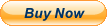
Related Items:64GB 2x 32GB PC4-3200 ECC UDIMM HP ProLiant MicroServer G10 Plus v2 Memory RAM
$239.98
64GB 4x16GB 2Rx8 PC4-2400T-E HP ProLiant DL20 G10 MicroServer G10 Memory RAM
$299.96
32GB 2x 16GB PC4-3200 ECC UDIMM HP ProLiant MicroServer G10 Plus v2 Memory RAM
$149.98
![]()
Documentation
- AIX Local Security Checks
- Backdoors
- CentOS Local Security Checks
- CGI abuses
- CISCO
- Databases
- Debian Local Security Checks
- Default Unix Accounts
- Denial of Service
- Fedora Local Security Checks
- Finger abuses
- Firewalls
- FreeBSD Local Security Checks


