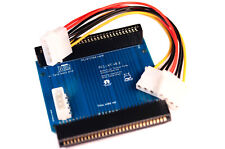Commodore Amiga 4000 040 25Mhz. w/ Retina BLT Z3 Graphics Card, 3.1 ROMS, OS 3.9 For Sale

When you click on links to various merchants on this site and make a purchase, this can result in this site earning a commission. Affiliate programs and affiliations include, but are not limited to, the eBay Partner Network.
Commodore Amiga 4000 040 25Mhz. w/ Retina BLT Z3 Graphics Card, 3.1 ROMS, OS 3.9:
$770.00
Commodore Amiga 4000 040 25Mhz**MONITOR IS NOT INCLUDED**
Why I\'m selling thisI bought this a year ago with big ideas of making a Video Toaster rig, but I just never had time to dedicate to the project and the idea fell by the wayside. I already have an A1200 for my everyday Amiga needs, so I feel like there\'s somebodyout there who could make better use of it. If you\'re looking at this I assume you know exactly what it is and what it\'s capable of, bearing in mind it\'s 25 years old.
I\'ve been monitoring for several months and it seems that most Amiga 4000s are in worse condition that thisone, very yellow, with batterycorrosion, etc.They\'re not exactly making anymore, so snatch thisbeautyupwhile you can!
- Excellent condition. From a none smoking home.
- Extremely minimalyellowingon case and keyboard, if any at all. See for yourself. DOES NOT look 25 yearsold.
- No battery corrosion.
- Commodore Amiga 4000 AGA. 120v 60Hz US version.
- NTSC or PAL via internal jumper.
- 68040 25Mhz FPU MMU Processor
- 2MB Chip RAM / 16MB Fast RAM
- Kickstart3.1 ROMs
- Retina BLT Z3 Graphics Card.
- Lithium Coin Cell Clock Battery Kit (not installed)
- Internal Floppy Drive
- Original Hard Drive has replaced with IDE CF CardAdapter
- Dual CompactFlash Reader accessible on front
- Amiga OS 3.9
- Original Commodore Amiga Keyboard
- 3rd party Amiga Mouse
- Power cable
Some more detail…
Amiga OS, Apps & GamesLatest version of Amiga OS 3.9 on 4GB CF Card with Boing Bags installed. Manypopularapps and over 100 games preinstalled as WHDLoad installations. All thefavorites are here! Personal Paint, Deluxe Paint, Octamed, Directory Opus, Alien Breed, CannonFodder, TFX, SWOS, James Pond, etc, etc.
Hard DriveThe original hard drive has been removed and replaced with a 4GB CF Card. A dual Compact Flash reader is on the front of the machine. One of these slots is occupied by the Amiga OS 3.9 disk (+ Apps, Games, etc). The other slot is free to use for whatever you want. (e.g. - backups, transferring files, etc). Note that these slots are probably NOT hot swappable, as they\'re simulating IDE drives. Always best to shutdown before you insert / remove. It boots up so fast it\'s really not an issue anyway – we\'re talking a matter of seconds!
Retina BLT Z3 Graphics CardThe full spec can be Googled. won\'t let me post a link. It has a VGA connector (along with S-Video and Composite, which I\'ve never used).I have the card set to 800x600 24bit, and the OS is configured to boot into this mode. Any standard VGA monitor should be able to display it.The card can handle higher resolutions than 800x600 but they\'re out of therange of my 14\" CRT Multisync monitor so they won\'t display properly. An LCD display should have no issue here. There\'s a few otherresolutions saved in the preferences, and more can be added using the Picasso96 Utility.
Note that the card DOES NOT have an RGB passthrough (this is normal, not many Amiga graphics card do). This means that gamescan\'t be outputted through the Retina\'s VGA port. You\'ll need to connect a 15Khz PAL/NTSC compatible monitor to the Amiga\'s built-in 23 pin RGB port for that. Ifyou have amultisync monitor that can display 15Khz PAL/NTSC as well as VGA then you can use a simple passive VGA switch (via a 23 pin adapter) to run both the Amiga 23 pin RGB and the Retina VGA into one input, and toggle between them.This is what I did.
BatteryThe old barrel type battery for the clock was prone to leaking so it was removed years ago. It hadn\'t leaked and there\'s nodamage to the area. The saleincludes a replacementLithium Coin Cell Clock Battery Kit from AmigaKit that will never leak. However, I neverdid get around to installing it, so if you feel like you need a clock you\'ll have to do that yourself. I hear it\'s quite simple, and only three legs to solder.
KeyHey, remember when computers had keys??? Well, the key for the lock on the front is long gone. I never owned it. You don\'t need it. No big deal.
Motherboard & BusterThe motherboard is revision C with a soldered Buster v9. It\'s possible to upgrade to a Buster v11 (they\'re about $20) and even have a socket fitted to make rolling back to v9 possible, but honestly I think the hype around v11 is so overblown. I\'ve had absolutely no issues with the Buster v9 chip and no conflicts at all with the Retinagraphics card. It\'s been rock solid.
CapacitorsI\'m not sure if this was ever re-capped, but on inspection, all the caps look healthy and I\'d have noqualms using it as-is for many years to come. Of course, common consensus recommends a re-cap at some point in it\'s lifetime to keepeverything ticking along, and due to it\'s 25 year old age, it would be wise to get that done at some point,it\'s not expensive.
Display ModeIt\'s currently set to PAL via an internal jumper. It can be easily set to NTSC by moving the jumper. Let me know if you\'d like me to perform this change for you. I can also set the defaultAmiga OS display mode to a standard 15Khz PAL / NTSC if you prefer, so that the first time you boot it\'s into the default Amiga screen mode (rather than the VGA one). Just let me know.
SHIPPING PRICE INCLUDES FULL INSURANCE.On May-27-17 at 20:12:18 PDT, seller added the following information:
UPDATE ON THE BATTERY!
I had assumed the battery was removed out of an abundance of caution before anycorrosion would occur. However, a helpful usermessaged me saying that they see evidence of battery corrosion to the left of the battery area – a few tiny specks of green and some dull solder. Apparently telltale signs of past corrosion.
In all honesty, I had never noticed this myself because it\'sincredibly small and my eye sightisn\'t what it used to be. The general battery area looks very clean and unblemished, and I was comparing that to the horrific battery corrosion photos you see online.I admit it\'s 100% possible that there was a small battery leak before I bought it.It looks like it was cleaned up though, because frankly I\'ve seen A LOT WORSE.The fact thatthe Amiga has operated perfectly ever since suggests that the corrosion has beenneutralized.
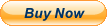
Related Items:
Progressive Peripherals & Software - Frame Grabber - Digitizer- Commodore Amiga
$182.15
Commodore Amiga PC Mac "ALL-IN-ONE" Professional BRKT for Greaseweazle V4 Usb
$69.00
PC1-XT - ISA/XT adapter for the Commodore PC-1 retro computer
$39.00
![]()
Documentation
- AIX Local Security Checks
- Backdoors
- CentOS Local Security Checks
- CGI abuses
- CISCO
- Databases
- Debian Local Security Checks
- Default Unix Accounts
- Denial of Service
- Fedora Local Security Checks
- Finger abuses
- Firewalls
- FreeBSD Local Security Checks