*UPDATED* COMMODORE VIC-20 3K 8K 16K 24K 32KB SELECTABLE RAM EXPANSION + RESET. For Sale

When you click on links to various merchants on this site and make a purchase, this can result in this site earning a commission. Affiliate programs and affiliations include, but are not limited to, the eBay Partner Network.
*UPDATED* COMMODORE VIC-20 3K 8K 16K 24K 32KB SELECTABLE RAM EXPANSION + RESET.:
$29.00
Listed is a:MINI COMMODORE VIC-20 VIC20 3K, 8K, 16K, 24K, 32KB SELECTABLE RAM RAM EXPANSION CARTRIDGE WITH RESET BUTTONThis is a brand newMINI 32KB RAM EXPANSION BOARD for the VIC-20 cartridge port. It hides in your cartridge slot!
Use the DIP switches to select different RAM configurations: 3K, 8K, 16K, 24K, 32K. Load cartridge images and play them from RAM!
NOTE: Each board has been assembled by me and tested in my VIC-20.
THIS BOARD FEATURES:- *UPDATED*Gold plated contacts
- 32KB RAM in four(4) 8K banks (BLK1, BLK2, BLK3, BLK5 shared with RAM1-3)
- Accessible DIP switches while cartridge is inserted
- Easily switch between 3K, 8K, 16K, 24K and 32K modes!
- READ-ONLY switch disables writes to RAM for use with copy-protected cartridge images.
- Right-angle mounted RESET button. Easy to find and press.
- Doesn\'t stick out from your VIC! Fits snugly inside the cartridge port.
- Angled grips for easy install and removal.
- Can be mounted inside a cartridge case (although switches will be inside too).
Switch 1 : READ-ONLY -- The UP position is for Read/Write mode. DOWN is for Read-Only mode.
Switch 2 : ENABLE -- The UP position enables the RAM expansion. DOWN disables the RAM expansion, leaving your VIC in unexpanded mode.
Switches 3-7: RAM SELECT
- Switches 3,4,5,6 DOWN and 7 UP -- 32KB mode (BLK1,BLK2,BLK3,BLK5)
- Switches 3,4,5 DOWN and 6,7 UP -- 24KB mode (BLK1, BLK2, BLK3)
- Switches 3,4 DOWN and 5,6,7 UP -- 16KB mode (BLK1, BLK2)
- Switches 3 DOWN and 4,5,6,7 UP -- 8KB mode (BLK1)
- Switches 7 DOWN and 3,4,5,6 UP -- 3K mode (RAM1-3)
When starting up your VIC-20, the computer will only report BASIC RAM free. This is a maximum of 24KB. The other 8K is in a different address range $A000-$BFFF.
This short BASIC program will test your 32K RAM expansion (BLK1-BLK5). When running this program it will first show the address area it is testing followed by 16 Os or Xs.
An \'O\' means that page of memory is OK and writeable, while an \'X\' means that area of memory is unwriteable. NOTE: It takes a few minutes to run since it is written in BASIC.
10 B=1:C=B+4820 B=B+1:IF B=12 THEN END30 C=C+1:?\"$\";CHR$(C);\"000:\";40 A=B*4096:E=A+409550 FOR I = A TO E STEP 25660 FOR J = 0 TO 25570 POKE I+J,2580 IF PEEK(I+J) <> 25 THEN ?\"X\";:GOTO 11090 NEXT J100 ?\"O\";110 NEXT I120 IF B=7 THEN B=9:C=55+B130 GOTO 20DOWNLOADABLE MANUALClick here for a manual I put together for the board.IMPORTANTBe sure to turn off your VIC20 before inserting or removing the device, as you would do for any other cartridge.
INTERNATIONAL BUYERSYou are responsible for any and all charges incurred in your country, including taxes, customs and duty charges. Some buyers have been asked to pay these fees before the package is delivered.DISCLAIMERWHILE THIS ITEM HAS BEEN TESTED ON MY PERSONAL VIC-20, IT IS PROVIDED WITHOUT ANY GUARANTEES OR WARRANTY. YOU ARE SOLELY RESPONSIBLE FOR ANY AND ALL DAMAGES TO YOU OR YOUR PROPERTY. I AM NOT RESPONSIBLE FOR ANY TECHNICAL SUPPORT.
This device is based upon AdamKlotblixt\'swork. Thanks Adam!
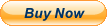
Related Items:
Warning: Invalid argument supplied for foreach() in /home/vscan/public_html/store/relateditems.php on line 72
![]()
Documentation
- AIX Local Security Checks
- Backdoors
- CentOS Local Security Checks
- CGI abuses
- CISCO
- Databases
- Debian Local Security Checks
- Default Unix Accounts
- Denial of Service
- Fedora Local Security Checks
- Finger abuses
- Firewalls
- FreeBSD Local Security Checks