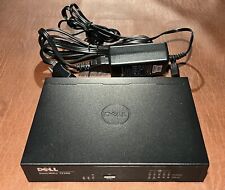|
|
Vulnerability Assessment & Network Security Forums |
|||||||||
|
If through a vulnerability assessment, a network security issue is detected for the vulnerability below, applying the appropriate security patches in a timely matter is very important. If you have detected that your system has already been compromised, following CERT's Network Security recovery document will assist with recommended steps for system recovery. Home >> Browse Vulnerability Assessment Database >> General >> Unprotected PC Anywhere Service Vulnerability Assessment Details
|
Unprotected PC Anywhere Service |
||
|
Unprotected PC Anywhere Service Detailed Explanation for this Vulnerability Assessment The PC Anywhere service does not require a password to access the desktop of this system. If this machine is running Windows 95, 98, or ME, gaining full control of the machine is trivial. If this system is running NT or 2000 and is currently logged out, an attacker can still spy on and hijack a legitimate user's session when they login. Solution: 1. Open the PC Anywhere application as an Administrator. 2. Right click on the Host object you are using and select Properties. 3. Select the Caller Access tab. 4. Switch the authentication type to Windows or PC Anywhere. 5. If you are using PC Anywhere authentication, set a strong password. Network Security Threat Level: High Networks Security ID: Vulnerability Assessment Copyright: This script is Copyright (C) 2002 Digital Defense Incorporated |
||
|
Cables, Connectors |
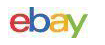
NetFu Firewall 1U, Intel CPU, 8 x Gigabit, SFP, w/ pfSense, Others, NEW OPTIONS
$553.95
NEW NetFu Firewall Mini, Intel CPU, 6 Port Gigabit, w/ pfSense, others
$336.00
Cisco ASA5525-FTD-K9 Security Appliance with FirePower Services
$1000.00
Fortinet Fortigate FG-61E | Firewall Network Security Appliance
$49.99
Fortinet FortiGate FG-40F Network Security Firewall
$100.00
OPNsense six-port Gigabit router/firewall on Lanner FW-7535 hardware
$69.00
Fortinet Fortigate 70D Firewall Adapter Network Security Appliance
$52.00
Dell SonicWall TZ300 5-Port Network Security Firewall Appliance APL28-0B4
$24.95
Fortinet Fortiwifi 60D FG-60D Security Appliance Firewall / VPN w/ AC Adapter
$999.97
NETGATE SG-1000 pfSense FIREWALL SECURITY GATEWAY
$72.24
|
||
|
No Discussions have been posted on this vulnerability. |